| 关联规则 | 关联知识 | 关联工具 | 关联文档 | 关联抓包 |
| 参考1(官网) | |
| 参考2 | |
| 参考3 |

Sudomy是一个子域枚举工具,使用bash脚本创建,以快速,全面的方式分析域和收集子域(简单,轻便,快速和强大)[出自:jiwo.org]
安装
$ pip install -r requirements.txt
Sudomy需要jq来运行和解析。有关更多信息,请在此处下载并安装jq
# Linux
apt-get install jq nmap phantomjs
# Mac
brew cask install phantomjs
brew install jq nmap
如果你准备好Go环境:
export GOPATH=$HOME/goexport PATH=$PATH:$GOROOT/bin:$GOPATH/bingo get -u github.com/tomnomnom/httprobego get -u github.com/OJ/gobuster
从Github下载Sudomy
# Clone this repository
git clone --recursive https://github.com/screetsec/Sudomy.git
# Go into the repository
sudomy --help
用法
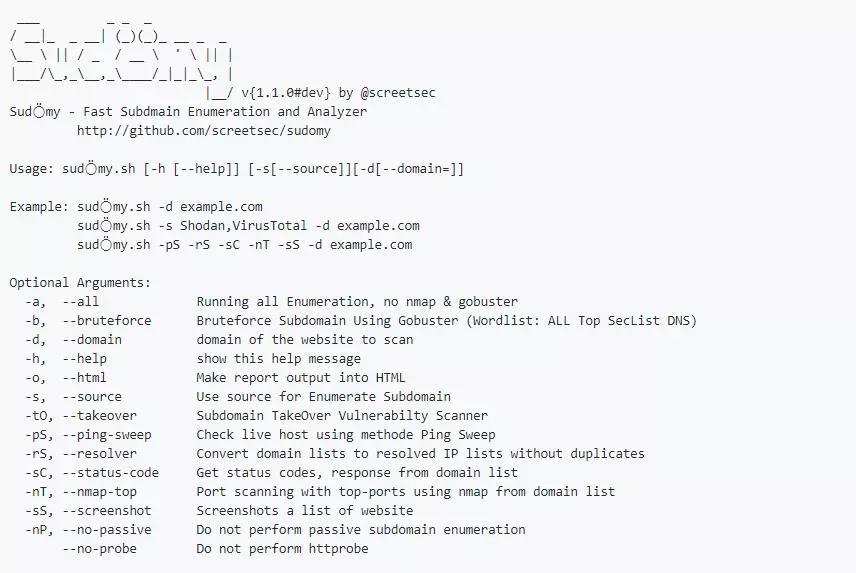
要使用所有16个源和探针来处理http或https服务器:
$ sudomy -d hackerone.com
要使用其中一个来源:
$ sudomy -s shodan,dnsdumpster,webarchive -d hackerone.com
要使用一个或多个插件:
$ sudomy -pS -sC -sS -d hackerone.com
要使用所有插件:测试主机状态,http / https状态代码,子域名接管和屏幕截图
$ sudomy --all -d hackerone.com
以HTML格式创建报告
$ sudomy --all -d hackerone.com --html

